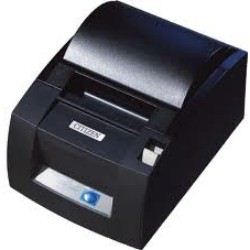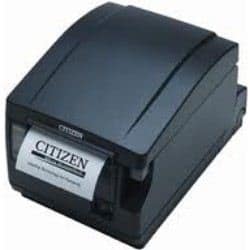Samsung SCX 3406W Laser Printer
The SCX-3406W?s One Touch Wi-Fi Setting lets you connect quickly and easily. Simply select the WPS (WiFi Protected Set-up) button on the access point (router), press the WPS button on the printer and you?re done. Normally, you would have to spend time creating a wireless network name and manually entering a security key or password on all the wireless devices. But the ultra-convenient One Touch Wi-Fi Setting automatically configures ? and protects ? your wireless network for you.

Similar Products
The RPf Series mobile thermal printers are built for the most rugged environments, offering exceptional media and battery capacity, quiet operation, and excellent value to help operations increase efficiency and minimize downtime.
MINDWARE is an Importer and Distributor of Citizen CL-S703R Printer of best Prices and we also provide Service support for Citizen CL-S703R Printer. Get the best prices for Citizen CL-S703R from INDIANBARCODE CORPORATION, call at +91 9810822
The RPF Series mobile thermal printers are built for the most rugged environments, offering exceptional media and battery capacity, quiet operation, and excellent value to help operations increase efficiency and minimize downtime.
MINDWARE is an Importer and Distributor of Citizen CL-S531 Printer of best Prices and we also provide Service support for Citizen CL-S531 Printer. Get the best prices for Citizen CL-S531 from INDIANBARCODE CORPORATION, call at +91 9810822688