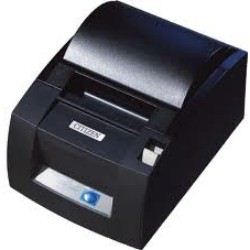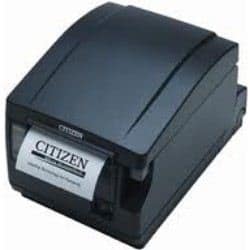Samsung ML 2546 Laser Printer
The ML-2546 offers a range of features to make you more productive. These include a Print Screen function, so you can print what you see on your screen at the touch of a button. The ML-2546 Print Screen button - conveniently located on the printer control panel - lets you print the contents from your screen, quickly and easily, even when you're away from your desk. Just one touch is all that it takes. With one click, there's no more extra editing or cropping of unwanted content-clutter from original webpages or documents. If a single page is what you want, it's what you'll get. One simple press of a button prints your screen, as it appears on your monitor. Hold the button for more than two seconds and the ML-2546 prints the last object that you activated on your monitor.

Similar Products
The TVS LP443 Gold Barcode Label Printer is a solid option for basic label printing needs. It offers crisp 300 dpi resolution for clear text and graphics, with a print speed of 4 inches per second to handle moderate printing tasks. This versatile pr
The HGRT HG 42C is a versatile thermal printer that tackles both labels and receipts. With a compact design and speedy output of 150mm/sec, it efficiently prints on labels up to 4 inches wide, ideal for e-commerce, retail, and logistics applications.
The Mynds HG 42 is a compact and affordable thermal label printer ideal for e-commerce, logistics, retail, and other applications requiring clear and efficient label printing. It boasts a print speed of 150mm/sec and a maximum print width of 4.25 inc
The RPf Series mobile thermal printers are built for the most rugged environments, offering exceptional media and battery capacity, quiet operation, and excellent value to help operations increase efficiency and minimize downtime.